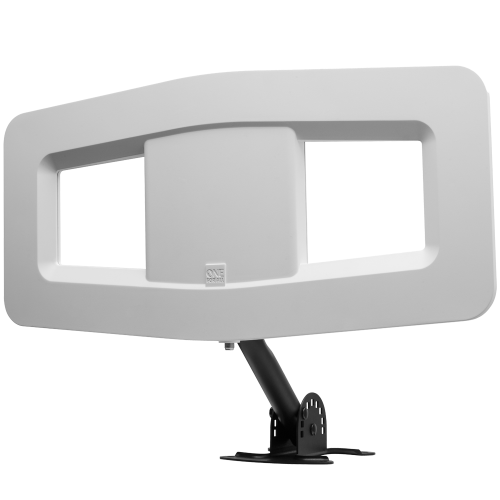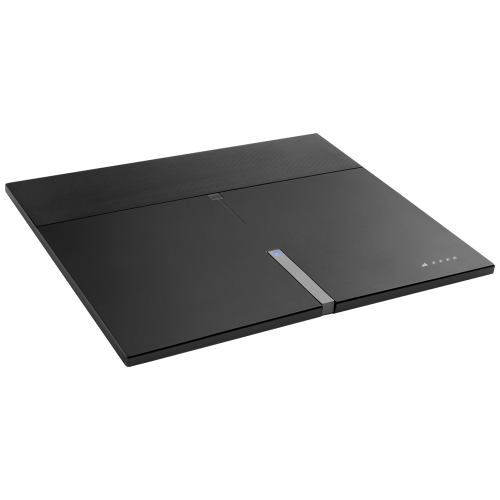Find your antenna
Where can I find my product number?
-
 On the inside of the battery door of your One For All remote control
On the inside of the battery door of your One For All remote control
-
 On the back or bottom of your One For All product
On the back or bottom of your One For All product
-
 On the front of every original One For All manual
On the front of every original One For All manual
-
 On the original One For All packaging
On the original One For All packaging
Product catalog
Pagination
FAQ's
Setup Videos
How to install a TV antenna?
14542 HDTV Antenna - Setup Video
16662 HDTV Antenna - Setup Video
16472 HDTV Antenna - Setup video
Plan your rescan!
By law, nearly 1,000 TV stations must change frequencies to make room for wireless services between 2018 and 2020. When these changes occur, viewers like you, who watch television over the air with an HDTV antenna, must rescan their television to continue receiving the local stations. Because stations are required to move frequencies at different times, you may need to rescan your television or converter box each time a station moves to a new frequency.
The good news is that rescanning is a simple process. No new equipment or services are needed, and once the rescan is complete, you will still find the station on the same channel number as before.
You can find which stations in your area are moving and when at TVAnswers.org, a viewer resource provided by the National Association of Broadcasters. This site features the latest news and information on station changes and you can sign up for alerts.
Plan to rescan in the future to ensure you can continue to watch your favorite shows, news and sports, as well as receive the emergency updates you rely on every day for free.
Tips & tricks on antenna installation
Get rid of annoying signal problems and start experiencing the great benefits of a TV antenna.
Rather talk to us on the phone?
Our Support team is ready to assist you, we are open from Monday to Friday from 9 AM to 4 PM ET.
- General questions: 877-829-7860
- TV Antenna support: 855-823-3422
- Warranty/Terms & Conditions: 855-569-6595